Where ‘w’ is an integer number that specifies that total no of columns to are the output value and ‘p’ is another integer number that specifies the no of digits to the right of decimal point (of a real numbers) or the no of characters to be printed from a string.
Printing an integer numbers
|
|
Action
|
Output
(Left & Right Alignment) |
printf(%d\n”,6724);
|
6 7
2 4
|
printf(%6d\n”,6724);
|
6 7 2 4
|
printf(%10d\n”,6724);
|
6 7 2 4
|
printf(%-6d\n”,6724);
|
6 7
2 4 0 0
|
printf(%-10d\n”,6724);
|
6 7
2 4 0 0 0 0 0 0
|
printf(%2d\n”,6724);
|
6 7
2 4
|
printf(%06d\n”,6724);
|
0 0 6 7 2 4
|
printf(%010d\n”,6724);
|
0 0 0 0 0 0 6 7 2 4
|
“-0” are Known as flags.
%w.pf :- For printing real numbers.
%w.pe:- For printing real numbers in exponential form.
Example :- y=98.7654
Printing real numbers
|
|
Action
|
Output
(Left & Right Alignment)
|
Printf(“%7.4f\n”,y);
|
9 8
. 7 6 5 4
|
Printf(“%7.2f\n”,y);
|
9 8
. 7 7
|
Printf(“%-7.2f\n”,y);
|
9 8
. 7 7
|
Printf(“%f\n”,y);
|
9 8 . 7 6 5 4 0 0
|
Printf(“%-10.2f\n”,y);
|
9 8 . 7 7 _______
|
Printf(“%10.2f\n”,y);
|
0 0 0 0 0
9 8 . 7 7
|
Printf(“%11.4f\n”,y);
|
9 8 . 7 6
5 4 0 0 0 0
|
Printf(“%11.2f\n”,y);
|
9 8 . 7 7
0 0 0 0 0 0
|
%wc:- For printing a single character.
The default value for w is ‘1’
%w.ps:- For printing strings.
Where w specifiers the field width for display & P instructs that only first ‘P’ char’s of the string are to be displayed.
Example:-“NEW DELHI 110001”
Printing strings
|
|
Action
|
Output
(Left & Right Alignment)
|
%s
|
N E W D E L H I 1 1 0 0 0 1
|
%20s
|
N EW D E L H
I 1 1 0 0 0 1
|
%20.10s
|
N EW D E L H
I 0
|
%-20.10s
|
N EW
D E L H I 0 0 0 0 0 0 0 0 0 0 0
|
%.5s
|
N EW
D
|
%5s
|
N EW
D E L H I 1 1 0
0 0 1
|



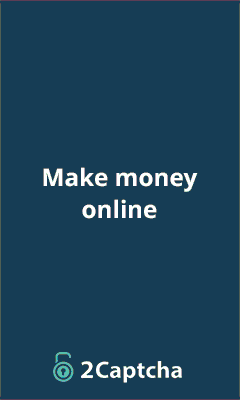
Post a Comment