If you click on start button Popup Menu will be appeared this menu is called start menu.
a) Shut down
b) Log off
c) Run Command
d) Search
e) Help
f) Programs
g) Control Panel
a) Shut down:-
a) Shut down:-
It is used for to stop the system. It means we can stop the computer by using this option.
b) Log off:-
It is used to log off the system.
It means we can apply the security to the computer.
Without our pass word the system users can't open the specified user data.
c) Run Command:-
It is one of the useful options to enter the specified program without creating an object.
But here we can use only executable names.
d) Search:-
It is very important option in the start menu.
By using this option we can search the specified file name is available or not in our computer.
e) Help:-
It is used to display the system windows for help.
It means we can open the windows topics notes.
f) Programs:-
It is used for to open the office or other files or applications . It means we can open any application processed through the programs.
g) Control Panel:-
It allows us to set the changes of the computer.








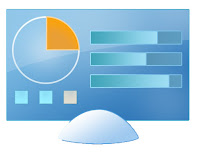


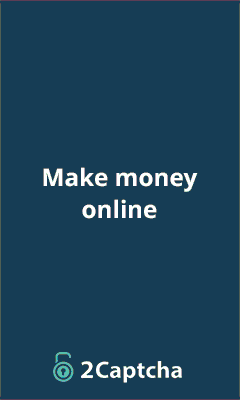
Post a Comment