Up Coming Projects
- * Adobe Photoshop CC 2015 Video Tutorials
- * Adobe Photoshop CC 2015 Complete Notes
- * Auto Desk AutoCAD 2015 Video tutorials
- * Interview Questions of All Computer Courses
Saturday, 25 March 2017
Thursday, 23 March 2017
Wednesday, 15 March 2017
Sunday, 12 March 2017
Friday, 10 March 2017
Tuesday, 7 March 2017
All Versions of Photoshop
Adobe Photoshop version history and operating system compatibility in charts, starting with the first versions by independent creators Thomas and John Knoll in the summer of 1988. The license to distribute the program was purchased by Adobe Systems in September 1988.
In February,1990, version 1.0 of Photoshop was ready and launched exclusively for the Macintosh. It quickly defined what an image editing program should be - an impressive feat considering it only featured four named programmers on its splash screen, a stark contrast to today.
Adobe Photoshop 2.0:-
The second version of Photoshop, code named Fast Eddy, arrived in June of 1991 bringing with it a whole host of new features, color splash screen included.
Version 2.0 demanded double the RAM of its predecessor, requiring 4MB to run. A brief round-up of the features added in version 2.0 include the Path tool, the Pen tool. support for CMYK, and EPS rasterization.
Just like version 1.0, the second version was also an exclusively Mac affair. However, this all changed when 2.5 hit the market in November of 1992 - Photoshop had made its Windows debut. The other most significant feature added to 2.5 was support for 16-bit file types.
Adobe Photoshop 3.0:-
Code named Tiger Mountain, 1994's Photoshop 3.0 for both Windows and Mac saw the introduction of one of the programs most fundamental features: layers.
Layers made the work of many a photographer and designer easier, and although Photoshop was not the first image editing program to introduce layers, it most definitely made them a commonplace feature for any graphic software package worth its salt.
Despite now being over 20 years old, some users just haven't let go. Back in 2008 a cover of the New York was created with Photoshop 3.0 - and not for retro-appeal, just because the illustrator loved version 3.0 so much.
Adobe Photoshop 4.0:-
Two years after 3.0 arrived, its big brother - code named Big Electric Cat - hit shelves. Version 4.0 introduced adjustment layers and macros (known as Actions). The addition of Actions allowed for the automation of generic tasks, adding again to the time-saving appeal of the Photoshop product.
Photoshop 4.0 also saw several interface changes, bringing it more in line with other Adobe products.
Adobe Photoshop 5.0:-
During May, 1998, Adobe shipped Photoshop 5.0, known as Strange Cargo while in development. With it came such important features as the Magnetic Lasso, editable type, and the History panel.
The History panel allowed the user to undo an action multiple times to reach an earlier state - handy stuff!
1999's version 5.5 release saw the addition of Save For Web, a feature added specifically to format images for the Web, resulting in better compression
Adobe Photoshop 6.0:-
Code named Venus In Furs, the first major release of the new millennium was version 6.0, which hit the shelves in September 2000.
Changes and new features introduced in this version include various changes to the user interface, the Liquefy filter, Vector Shape support, and improvements to layer styles interface, to name a few.
Adding to the web-friendly features introduced in 5.5, version 6.0 added layer-based slicing - handy for web-layout work.
Adobe Photoshop 7.0:-
Version 7.0 of Photoshop, code named Liquid Sky, arrived in 2002.
It was the last major version with a numerical-only suffix, and also the last to run on the classic Mac OS 9. In 2003 Adobe released the Camera RAW plugin for Photoshop 7.0, adding the ability to manipulate digital data from an ever-growing range of cameras.
Adobe Photoshop CS (8.0):-
In 2003 Photoshop had a slight name change due to becoming part of Adobe's growing list of creative applications. Adopting the CS (that's Creative Suite) suffix, the Eight major version, which was code named Dark Matter, offered a slew of new features.
The 2003 release saw the addition of customisable keyboard shortcuts, along with the ability to now write text directly onto a set path. Other features introduced include support for larger files, new match color tools, a new layer management tool called Groups, shadow and highlighting effects and more.
Adobe Photoshop CS2:-
Known as Space Monkey during development, 2005's CS2 introduced the third version of the aforementioned RAW plugin. Space Monkey added support for HDR images and saw the introduction of the red-eye tool from Photoshop Elements.
Other tools added to CS2 included the spot healing brush, smart objects, the smart sharpen feature and the vanishing point tool - perfect for editing image perspectives. CS2 also saw the ability to select multiple layers at once - handy.
Adobe Photoshop CS3:-
Known internally as Red Pill, CS3 landed in 2007. Noticably speedier, version 10.0 saw a slew of new features and saw improved support for Vista and native support for Intel-based Macs.
10.0 saw the quick select tool added, along with special image optimization tools for creating mobile-friendly files. Changes to the curve, vanishing point, brightness and contrast tools were also introduced, adding to the growing range of image-editing treats on offer.
Adobe Photoshop CS4:-
Project Stonehenge, known to you and me as Photoshop CS4, hit shelves just one short year after CS3 in 2007. CS4 featured a number of user interface changes, making the programs design a more simplified and streamlined affair.
Version 11.0 of Photoshop, which added native support for 64-bit versions of Windows Vista, also welcomed in a range of new file management and display options.
CS4 also added improved raw image processing, the addition of the Masks panel, along with changes to the adjustment panel.
Codenamed White Rabbit, version 12 of Photoshop arrived in April 2010, bringing with it such impressive features as Content-Aware fill,the Puppet Warp Tool and 3D tools like Repousse.
Known to the world as CS5, it also introduced 64-bit support for Mac OS X along with a range of new realistic painting tools, GPU-acceleration for HUD controls an improved masking and selection.
Version 12.1 followed in May 2011, as part of Creative Suite 5.5, which introduced new subscription pricing for the applications, as well Camera RAW improvements.
Adobe Photoshop CS6:-
Photoshop CS6, released in May 2012, offered a big revamp in terms of performance, as well as enhanced video editing and 3D.
Improvements to Layers, the Crop tool, stereoscopic options, Camera RAW, the properties panel and vector drawing tools jostled with new blur filters, new Content-Aware tools, and the innovative Colour Lookup adjustment layer.
Suitably for Version 13, the internal codename was Superstition and the user interface received a dark makeover. It would also spell the end for the Creative Suite and the CS moniker, as well as the ability to buy the application without subscription. Photoshop version 13.1.3 was the last to be offered with a perpetual license.
Adobe Photoshop CC 2013:-
Everything changed in June 2013 with the first Creative Cloud release of Photoshop. Henceforth all releases of Photoshop would be CC, allowing Adobe to roll out updates to the software to its Creative Cloud subscribers on a more ad choc basis.
Version nomenclature does continue however, as do internal code names. The initial CC release was version 14 of Photoshop, code named Lucky 7. Features included Smart Sharpen, Intelligent Up sampling, Editable Rounded Rectangles and Camera Shake Reduction.
Adobe Photoshop CC 2014:-
There have been four significant updates since the launch of Photoshop CC.
Features in the June 2014 release, CC 2014 (15.0) include smarter smart guides and smart objects, updatable Layer Comps, a colour picker that stays open, full Typekit integration, a searchable font menu with instant font previews on existing text, better blending with Content-Aware tools, the ability to sync more settings to Creative Cloud, and more.
Adobe Photoshop CC 2015:-
The latest version of Photoshop sports a new launch dialog, which features a thumbnail or list view of recent files, document presets, and Library contents.
Photoshop CC 2015 links into Fuse CC , a new desktop app designed to create and animate realistic 3D models and insert them into Photoshop via the Creative Cloud Library.
Adobe Photoshop CC 2015.5:-
Features in the August 2016 release, CC 2015.5 (17.0) include in below features
* Fixed exporting nested layers
* “Rasterize EPS Format” remembers setting
* Embed color profile saved
* Cursor fixed while using transform paragraph text
* Color printing disabled when using App Manage Color (Mac only)
* Fixed file not found error
* Several changes to select and mask
Adobe Photoshop CC 2017:-
release bringing a few new features
* Tighter integration with Adobe XD
* Stock templates, 3D objects, and search
* Support for SVG color fonts
* Introducing Type kit Marketplace
* Better overall performance
________________________________________________________________________
__________________________________________________________________________
__________________________________________________________________________
Monday, 6 March 2017
History of Photoshop (Notes)
What is the Photoshop:
Photoshop is Basic Fundamental Software.It is Adobe's photo editing, image creation and graphic design software.
It is a Image Editing Software Or Digital Painting Software Or Photo Correction Software
The software provides many image editing features for raster (pixel-based) images as well as vector graphics. It uses a layer-based editing system that enables image creation and altering with multiple overlays that support transparency. Layers can also act as masks or filters, altering underlying colors. Shadows and other effects can be added to the layers.
Photoshop is used by photographers, graphic designers, video game artists, advertising and meme designers.
It is a Image Editing Software Or Digital Painting Software Or Photo Correction Software
The software provides many image editing features for raster (pixel-based) images as well as vector graphics. It uses a layer-based editing system that enables image creation and altering with multiple overlays that support transparency. Layers can also act as masks or filters, altering underlying colors. Shadows and other effects can be added to the layers.
Photoshop is used by photographers, graphic designers, video game artists, advertising and meme designers.
Adobe Photoshop (PS), first launched in 1988, is the industry standard for graphics editing. Thomas and John Knoll sold the license to distribute the program to Adobe Systems.
The word “Photoshop” has become a moniker used to describe post-processing, as in to Photoshop an image”. Photoshop’s use and influence goes far beyond just the photography landscape. Photoshop is the graphics editing tool chosen by most professionals outside of photography that do any type of design, graphic and image creation or manipulation. Photoshop’s reputation was cemented long before the digital photography market was born. It is much more robust than Lightroom, but they each have their advantages.
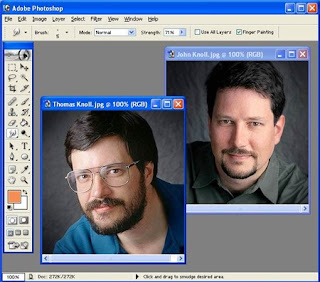 Photoshop was developed in 1987 by the American brothers Thomas and John Knoll, who sold the distribution license to Adobe Systems Incorporated in 1988. Thomas Knoll, a PhD student at the University of Michigan, began writing a program on his Macintosh Plus to display grayscale images on a monochrome display. This program, called Display, caught the attention of his brother John Knoll, an Industrial Light & Magic employee, who recommended that Thomas turn it into a full-fledged image editing program. Thomas took a six-month break from his studies in 1988 to collaborate with his brother on the program. Thomas renamed the program ImagePro, but the name was already taken. Later that year, Thomas renamed his program Photoshop and worked out a short-term deal with scanner manufacturer Barneyscan to distribute copies of the program with a slide scanner; a "total of about 200 copies of Photoshop were shipped" this way.
Photoshop was developed in 1987 by the American brothers Thomas and John Knoll, who sold the distribution license to Adobe Systems Incorporated in 1988. Thomas Knoll, a PhD student at the University of Michigan, began writing a program on his Macintosh Plus to display grayscale images on a monochrome display. This program, called Display, caught the attention of his brother John Knoll, an Industrial Light & Magic employee, who recommended that Thomas turn it into a full-fledged image editing program. Thomas took a six-month break from his studies in 1988 to collaborate with his brother on the program. Thomas renamed the program ImagePro, but the name was already taken. Later that year, Thomas renamed his program Photoshop and worked out a short-term deal with scanner manufacturer Barneyscan to distribute copies of the program with a slide scanner; a "total of about 200 copies of Photoshop were shipped" this way.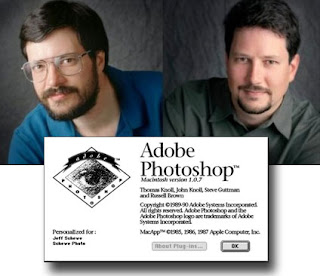 During this time, John traveled to Silicon Valley and gave a demonstration of the program to engineers at Apple and Russell Brown, art director at Adobe. Both showings were successful, and Adobe decided to purchase the license to distribute in September 1988. While John worked on plug-ins in California, Thomas remained in Ann Arbor writing code. Photoshop 1.0 was released on 19 February 1990 for Macintosh exclusively. The Barneyscan version included advanced color editing features that were stripped from the first Adobe shipped version. The handling of color slowly improved with each release from Adobe and Photoshop quickly became the industry standard in digital color editing. At the time Photoshop 1.0 was released, digital retouching on dedicated high end systems, such as the Scitex, cost around $300 an hour for basic photo retouching.
During this time, John traveled to Silicon Valley and gave a demonstration of the program to engineers at Apple and Russell Brown, art director at Adobe. Both showings were successful, and Adobe decided to purchase the license to distribute in September 1988. While John worked on plug-ins in California, Thomas remained in Ann Arbor writing code. Photoshop 1.0 was released on 19 February 1990 for Macintosh exclusively. The Barneyscan version included advanced color editing features that were stripped from the first Adobe shipped version. The handling of color slowly improved with each release from Adobe and Photoshop quickly became the industry standard in digital color editing. At the time Photoshop 1.0 was released, digital retouching on dedicated high end systems, such as the Scitex, cost around $300 an hour for basic photo retouching.________________________________________________________________________
__________________________________________________________________________
__________________________________________________________________________
Ø
Sunday, 26 February 2017
Saturday, 25 February 2017
Last Year Trading Account Entries in Tally (Notes)
Last Year Stock items entry to single (with money & sets)
Note 2:-
Last Year Accounts (Fixed assets, Expenses,Incomes, Sundry Creditor & Debitor, Bank A/c's) Entry to Ledger Name & Under Group with Values.
Ex:- SBI - Bank Account - 50,000.
Problem 1
April – 2015 to March - 2016
|
April – 2016 to March – 2017
|
1. Mr.Kumar
Capital a/c 3,00,000/-
2. Tulasi
& co 24,000/-
3. Nagesh
& co 30,000/-
4. SBI
bank 46,000/-
5. Furnicher 50,000/-
6. Cash
1,60,000/-
7. Stock
: LED tv’s 5 sets each one 10,000/-
|
1. Salary
Paid 12,000
2.
Purchase LED Tv’s 30 sets Each 10,000/- From Nagesh & Co.
3. Sold
LED Tv’s 20 sets Each 12,000/- to Tulasi
& Co
4. Sold
LED Tv’s 13 sets Each 13,500/- to Tulasi
& Co
5. Cash
From Tulasi & Co.
6. Cash
Paid to Nagesh & Co.
7. Rent
Paid 10,000/- Through Bank.
|
Problem 2
April – 2015 to March - 2016
|
April – 2016 to March – 2017
|
1. Mr.Ramesh
Capital a/c 5,00,000/-
2. Ganesh
Traders 45,000/-
3. Rajesh
& co 30,000/-
4. Canara
bank 46,000/-
5. Computer 25,000/-
6. Cash
2,30,000/-
7. Stock
: Samsung Mobiles 8 sets each one 9,000/-
|
1. Cash
With draw from Bank 15,000/-
2.
Purchase Samsung Mobiles 20 sets Each 9,000/- From Ganesh Traders
3. Sold
Samsung Mobiles 12 sets Each 11,000/-
to Rajesh & Co
4. Sold
Samsung Mobiles 10 sets Each 12,500/-
to Rajesh & Co
5. Cash
From Rajesh & Co.
6. Cash
Paid to Ganesh Traders.
7. Salary
Paid 15,000/- Through Bank.
|
_________________________________________________________________________
__________________________________________________________________________
__________________________________________________________________________
Friday, 24 February 2017
Drawing Entries in Tally (Notes)
The Concept of Drawings is with draw cash from capital to perform Drawing’s operations.
We have to create Drawings Ledger under Capital A/c.
We have to create Drawings Ledger under Capital A/c.
Drawing (F5) = By- cash
To – drawing.
Return Drawings (F6) = By - Cash
To – Drawing.
Drawings are classified in to mainly 2 options
1. Interest on drawing
2. Interest on capital
1. Interest on drawing:-
Ledger:- Interest on drawing - Indirect income
Using F7 Function key
F7 = By – name
To –interest on drawings
2. Interest on capital:-
Ledger:- Interest on capital - Indirect expenses
Using F7 Function key
F7 = By – interest on capital
To – name.
Problem 1
1. Mr.Sampanth Started a new Business with 5,00,000/-
2. Cash Deposited into HDFC Bank 1,00,000/-
3. Bike Purchased 70,000/-
4. He Draw 1,00,000/- Amount for Personal Use.
5. He Return After 6 Months - Monthly Interest is 4,000/-
6. Cash With Draw from HDFC Bank 50,000/-
7. Salary Paid through bank 12,000/-
8. Donation Received 24,000/-
9. Petty Income 8,500/-
10.Company Paid Interest on Capital to Mr.Sampanth 10,500/-
Problem 2
1. Miss. Jansi Started a new Business with 8,00,000/-
2. Cash Deposited into SBI Bank 2,50,000/-
3. Scooter Purchased 70,000/-
4. She Draw 3,20,000/- Amount for Personal Use.
5. She Return After 10 Months - Monthly Interest is 8,200/-
6. Cash With Draw from SBI Bank 1,75,000/-
7. Power bill Paid through bank 2,350/-
8. Commission Received 38,500/-
9. Internet bill Paid 9,00/-
10.Company Paid Interest on Capital to Miss. Jansi 23,700/-
_________________________________________________________________________
__________________________________________________________________________
__________________________________________________________________________
Subscribe to:
Comments
(
Atom
)






































